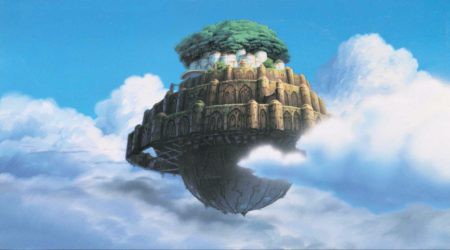Hello,
I'm happy to announce the biggest changes in the past few weeks!
SHORT DESCRIPTIONS FOR TAROTS
Yes - that's right, you no longer have to read a 2000 character description to learn the ways of the cards. You can now receive a shorter description instead (note: not all decks support short descriptions yet, but most should - I'm still debating if I should blacklist the decks that don't have short descriptions when a user has specifically requested short).
It's very simple - just add the -short tag to the end of your command, e.g ?tarot randt -short (you can also use -long for long descriptions, or -key for keywords-only).
For slash commands, /tarot pull deck:randt detail:[pick your option]
AsterieBot is, as it stands, the only bot on discord that is able to provide in-depth cartomancy pulls, with both optionally long and short descriptions, or keyword-only pulls if you so choose.
SLASH COMMANDS
Discord is - whether we like it or not - forcing the majority of bots to use slash commands by April 2022. Slash commands are initiated by typing /. Slash commands will replace "message", or normal prefixed commands. Until April however, Asterie intends to support both.
Slash commands are an alternative way of using bots. They are somewhat convenient, in that it makes it clearer and easier to understand exactly how a command works. For example, typing /tarot pull will display all 4 available options https://i.imgur.com/kYNKRTP.png - deck is how you choose your deck. The rest are optional: num is the num of cards you wish to pull (default 1), detail is the amount of detail you want (long description, short, keywords only), and you can choose upright or reversed (default random).
/astrology will show a pop-up menu with all the astrology signs. You don't need to type anything - you can just click the sign name then click enter. etc.
One of the convenient things about slash is you don't really need to type much (or remember what to type). On desktop, you can click tab (↹) and the arrow keys on your keyboard to select through the options (and on mobile, you can obviously just click them with your finger) - https://i.imgur.com/nkzriDk.mp4 or mobile https://i.imgur.com/DHO01iM.mp4 Slash commands also display sub-commands in an accessible way, e.g /tarot shows all the available sub-commands https://i.imgur.com/QMXoWfL.png such as /tarot list, /tarot ban, /tarot about, etc
Try re-inviting the bot with this link https://discord.com/oauth2/authorize?client_id=795063486988156958&permissions=2147609664&scope=bot%20applications.commands if you do not see Slash commands in your server (you should see this https://i.imgur.com/0rHELKG.png first, which allows the bot to use slash in your server). Servers that have had the bot around for a long time will most likely need to do this.