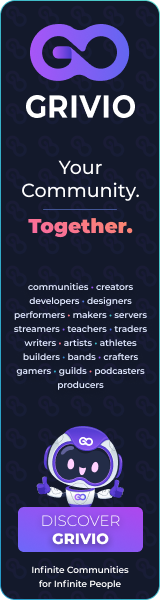Welcome, fellow community builders! In the vast landscape of online interactions, Discord has emerged as a powerhouse for fostering connections and creating communities. Whether you're a seasoned server admin or a newbie looking to dip your toes into the world of online communities, this blog post is your guide to crafting engaging Discord servers that truly resonate with your members.
What Sets the Best Discord Servers Apart?
Discord servers are like digital neighborhoods, each with its own vibe and atmosphere. When it comes to finding or creating the best ones, a few key factors come into play:
-
Clear Purpose: Define the purpose of your server. Is it a space for gaming, sharing memes, or making new friends? A focused theme helps attract like-minded individuals.
-
Welcoming Atmosphere: First impressions matter! Make sure your landing page and server channels are inviting. Use Discord emojis to add a dash of personality and friendliness.
-
Engaging Content: Keep the content fresh and exciting. Regular updates, polls, and community challenges keep members coming back for more.
Nurturing Your Discord Community
Your Discord server is more than just a digital space; it's a haven for forging friendships and building a thriving community. Here are some tips tailored to your server, whether it's public or private:
-
Public or Private, Your Choice: Decide whether your server will be open to all or exclusive to a select few. Public servers welcome everyone, fostering a diverse community, while private ones create an intimate setting for close-knit groups or exclusive clubs.
-
Crafting Friendships: Your server is a place for members to make lasting connections. Encourage interactions through discussion channels, voice chats, and activities that cater to shared interests.
-
Building Engagement in Your Community: As the server owner or admin, take the lead in creating engaging content. Share regular updates, polls, and community challenges to keep your members actively involved.
Exploring the Bot Jungle: A Guide to Enhancing Your Server
When it comes to Discord, the right bot can transform your server into a dynamic, engaging community hub. But with a plethora of options out there, finding the best Discord bots can be a bit of a challenge. Fear not! We're here to guide you through the process.
Discord's In-House System: A Seamless Option
Discord itself has recently rolled out a new system where roles are built into every server. Leveraging the in-house system can be a seamless and straightforward option for many server owners. It's user-friendly and eliminates the need for additional third-party bots.
If you prefer a hassle-free approach and want to keep things simple yet effective, utilizing Discord's in-house system might be the ideal choice for your server.
Looking for reaction role bots? Check out the Discord.me bot section, a great resource to discover and integrate them into your server. Authors often provide additional information and insights, their personal websites, or Discord servers. Find the perfect bot for your server's needs on the curated selection on Discord.me. Elevate your server experience today!
Happy bot hunting! 🤖✨
Fostering a Thriving Online Community
Beyond the Digital Realm
While Discord provides an excellent platform, building engagement extends beyond the virtual space:
-
Consistent Communication: Keep the conversation flowing. Regular updates, announcements, and community highlights keep members invested.
-
Feedback Channels: Create spaces for members to voice their opinions and suggestions. This not only makes them feel heard but also empowers them to shape the community.
-
Celebrating Milestones: Recognize and celebrate community achievements. Whether it's hitting a membership milestone or hosting a successful event, acknowledging accomplishments builds a sense of pride.
Conclusion
In the world of online communities, Discord servers are the beating heart of connection and camaraderie. By following these tips, you'll be well on your way to creating a vibrant space where members feel not just included but actively engaged. So go ahead, dive into the Discord jungle, and let the bonds of friendship and community flourish!
Happy building! 🚀