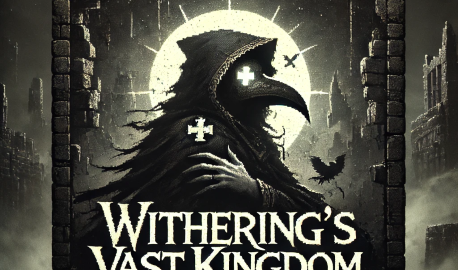Moderation
Added the command /check_link [url] which, based on a Virus Total search, detects whether the link is malicious or not.
Pruned Members
Fixed the issue where, when pruning was enabled on your server and members left, an error occurred and logs were not sent.