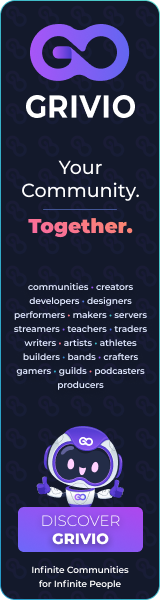Getting started with Hade
- Just invite Hade in your server and use
/playto play a song
Supported Platforms:
-
YouTube,YouTubeMusic,Spotify,Deezer,AppleMusic,Tidal,SoundCloud,Qobuz,JioSaavn,Kuwo
➥ Commands List :
Music Commands
-
play: Play any query or link from supported sources. -
connect: Connect the bot to a voice channel. -
skip: Skip to the next available song in queue. -
skipto: Jump to a position in queue without affecting whole queue. -
clearqueue: Clears the player queue. -
loop disable: Disable Loop. -
loop track: Loop current track. -
loop queue: Loop whole Queue. -
autoplay: Toggle autoplay on/off. -
forcefix: Fix the player. -
volume: Change player volume. -
seek: Seek the current playing track position. -
forward: Fast forward current track +10 sec. -
rewind: Rewind current track - 10 sec. -
previous: Plays the previous track. -
replay: Replay the current track. -
queue: Display the server queue. -
history: Display the previously played tracks. -
remove track: Remove a track from specific position. -
remove duplicates: Remove duplicate track from the queue. -
shuffle: Shuffle the player queue. -
move track: Move a track from one position to another. -
move bot: Move the bot from one channel to another. -
disconnect: Disconnect the bot. -
stop: Stops the player. -
pause: Pause the player. -
resume: Resume the player. -
bump: Put any track from queue to 1st position. -
speak: Say anything in voice channel by bot.
Why Choose Hade?
- Hade supports up to 21 sources, including YouTube , YouTubeMusic , Spotify, Apple Music, SoundCloud, Deezer, and more, with 7 allowing track searches.
- Enjoy advanced app commands-based playlist management for effortless organization.
- Skip sponsor blocks in tracks from YouTube for uninterrupted music listening.
- Seamlessly handle various supported sources for precise track matching.
- Enable autoplay from every source
Keywords :
discord bots , discord bot , discord music bot , bot music for discord , music bot discord